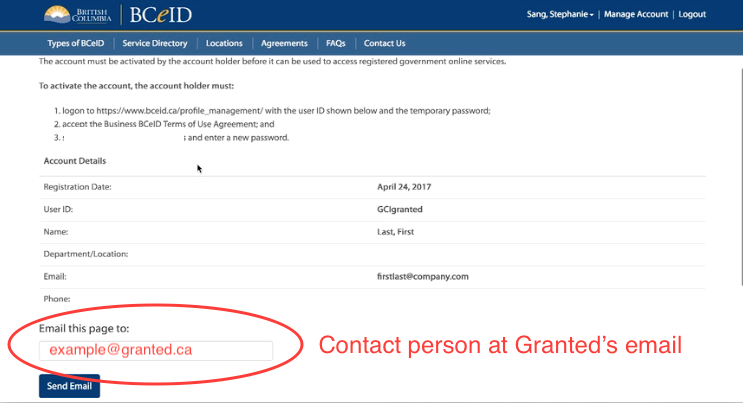Please follow these instructions to create a separate user ID in your BCeID account:
1. Login to your BCeID account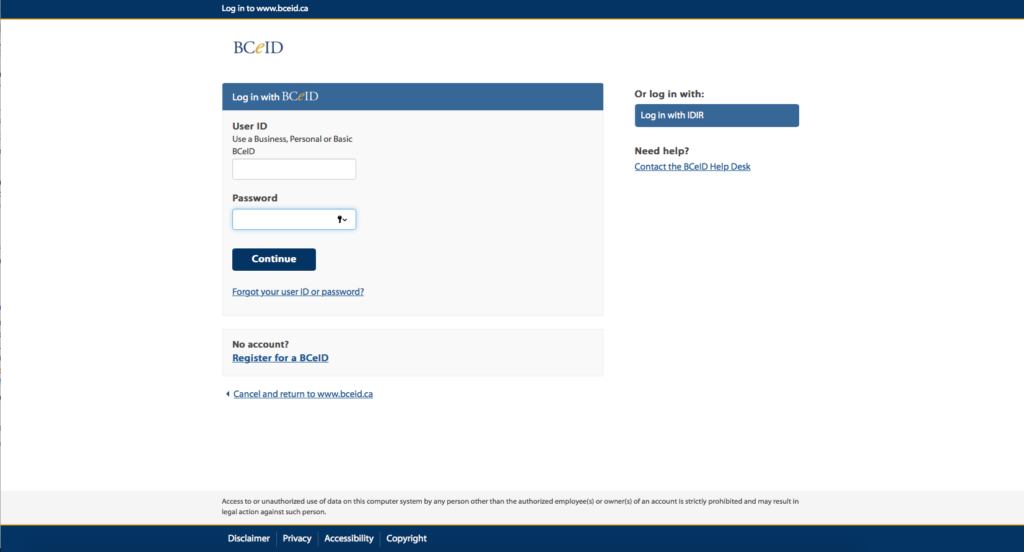
2. Once logged in, click on Manage Account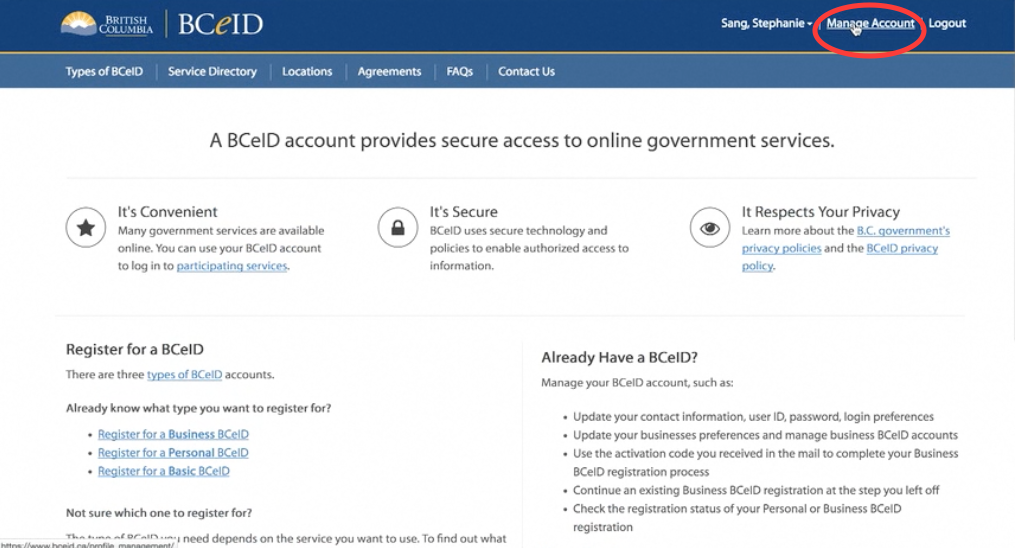
3. Click on Business BCeID Accounts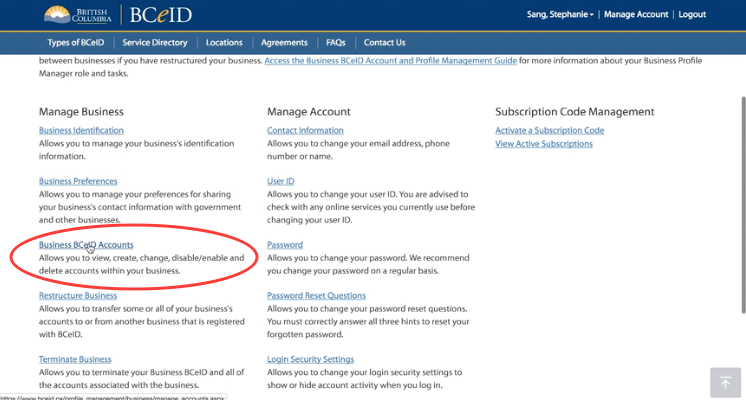
4.Scroll to the bottom of the page and click Add New Account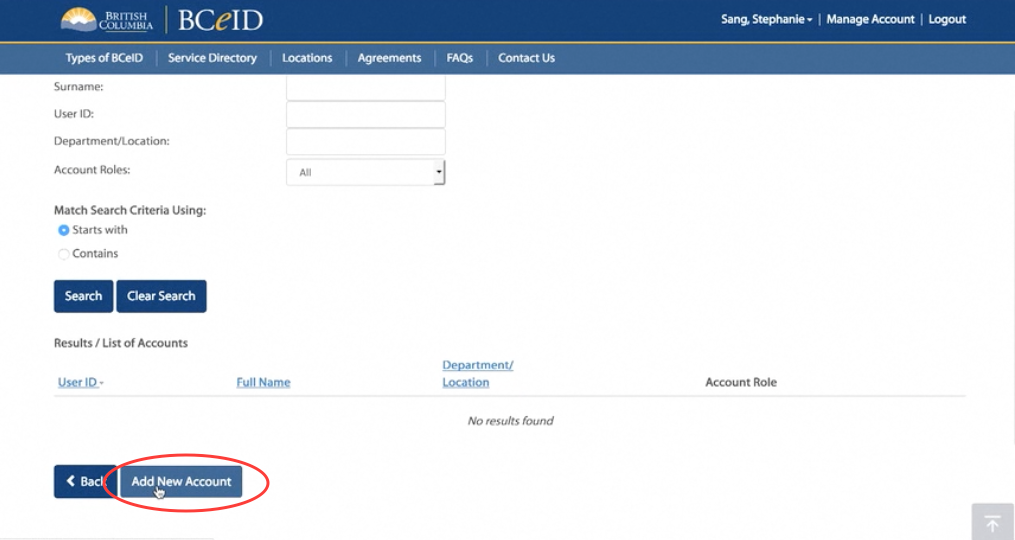
5. Fill in the rows for Surname, Given/First Name and Contact Email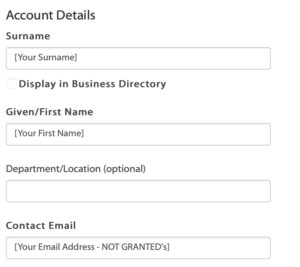
6.Check the options for the BCeID User under Account Role and Enable Account under Account Control. Once complete, click Next.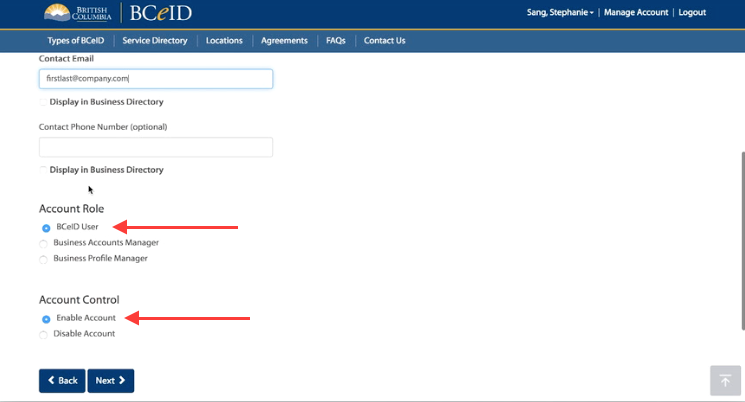
7. Fill in the user ID and password provided by Granted. Once complete, click Next.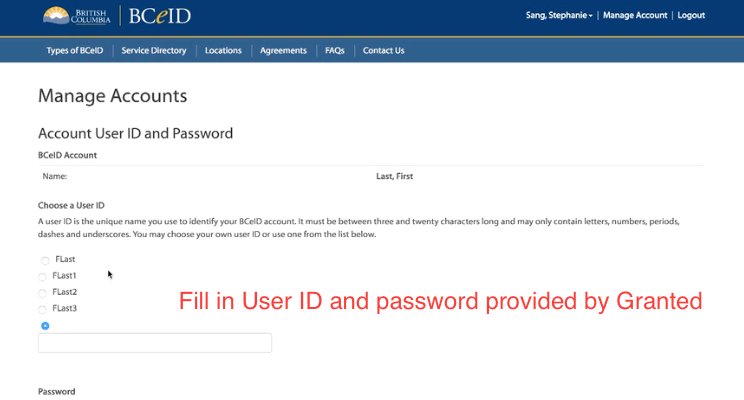
8. Check the filled in information is correct. Fill in Email this page to with with your contact person’s email adddress at Granted and press Send Email.